On the main screen called “New Journey” you will have the option to set the date and time of the service.
Side to the middle box called “Where are we going?” Click on the calendar (the gray button) will open a screen where you can enter your ride up to 5 days in advance , once set the time also confirms all by clicking on “Confirm”.
You will return to the “New Journey” screen and in this case the calendar will be colored orange, this means that the ride has been booked at a different time than the current one
WELL-KNOWN
If you don’t schedule your journey for a specific date and time, the system will create an instant journey.